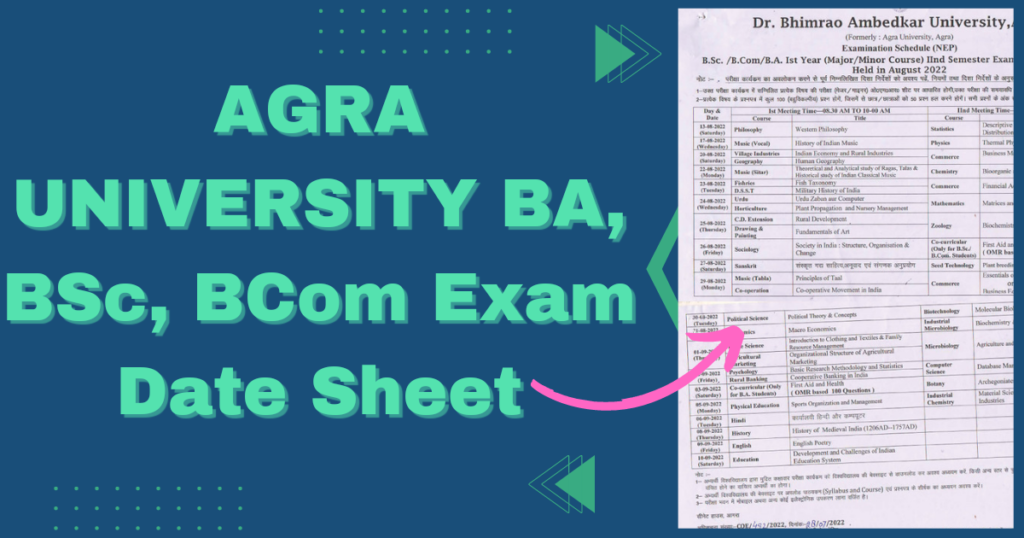CUIMS Login Chandigarh University: The Chandigarh University Information Management System (CUIMS) is an esteemed online portal offered by Chandigarh University. It serves as a comprehensive platform that provides a wide range of services to students. One of its notable features is the course registration system, which allows students to conveniently register for their desired courses. Additionally, CUIMS enables students to access their schedules and important course materials, including syllabi, lecture notes, and assignments.

CUIMS Chandigarh University
One of the key advantages of CUIMS is its ability to keep students informed about their academic progress. Through this portal, students can easily access their grades and other academic information. Moreover, CUIMS offers various secure payment methods, including credit cards, debit cards, net banking, and UPI, enabling students to conveniently pay their fees. Furthermore, students have the option to view their payment receipts and payment history, providing them with a transparent financial overview.
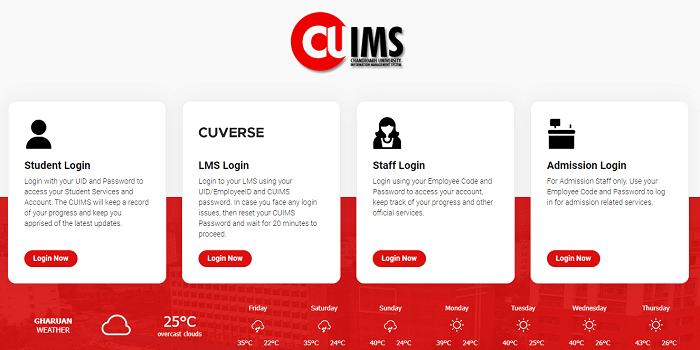
This comprehensive article aims to provide detailed information regarding the CUIMS login and registration process, as well as pertinent information about the Chandigarh University Blackboard.
How To Apply For CUIMS Chandigarh University Admissions 2023?
Suppose a student wishes to apply to Chandigarh University online for their desired course by registering for the Chandigarh University Common Entrance Test (CUCET). CUCET consists of three phases, namely CUSET-I and CUCET-II. Each phase is active for a specific period and offers different benefits. It is important to select the phase that is currently active during the application time. To apply for CUIMS Chandigarh University, please follow the steps below:
- Go to the official website: https://cucet.cuchd.in
- The Online Application form will be displayed. Fill in the required information such as ‘Student Name’, ‘Student Mobile Number’, ‘Student Email Id’, and ‘Student
- Select your desired program by choosing the appropriate “Discipline” and “Programm” options.
- Enter your “Date of Birth” and click on the “Register” button.
- Once registered, please log in to your account using the provided “User ID” and “Password” sent to you via email and SMS. Alternatively, you can also use your registered email ID as your username for login.
- After logging in, you must complete your profile.
- To proceed further, download the e-Prospectus by making an online payment of Rs. 1000/-.
- The e-Prospectus contains the application form for admission as well as information about the entrance test.
- Fill out the application form for admission and ensure that you appear for the common entrance exam.
- To secure your seat, make the registration fee payment either online through the provided payment gateway or offline by generating a challan.
- Log in to your account with your CUCET ID or Registered Email ID to complete the registration fee process.
- We look forward to receiving your completed application and wish you the best of luck in your academic journey at CUIMS Chandigarh University.
CUIMS Chandigarh University Student Login Process
To log in to the CUIMS portal of Chandigarh University, please follow these steps:
- Start by visiting the official website of CUIMS, which is https://uims.cuchd.in.
- Once you access the website, you will be taken to the next page where you will find four login options: “Student Login,” “LMS Login,” “Staff Login,” and “Admission Login.”
- Click on the “Student Login” option to proceed.
- On the next page, enter your “User ID” and click the “Next” button.
- After that, provide your “Password” to gain access to the student portal.
- By following these steps, you will successfully log in to the CUIMS portal of Chandigarh University.
Blackboard Login Details @ CUIMS Chandigarh University
During the Covid-19 pandemic, CUIMS Chandigarh University introduced Blackboard, an online learning platform for students to attend their classes seamlessly. To access the CUIMS Blackboard portal, follow these simple steps.
- Go to the official website of CUIMS Chandigarh University Blackboard: cuchd.blackboard.com
- On the screen, you will see the login page. Enter your “User ID” and “Password”, then click on the ‘Login button’.
- It is important to note that the login credentials for CUIMS and Blackboard are the same.
- Upon successful login, students will be able to view their course list, online class timetable, online tests, and lecture recordings on their profile dashboard.
Experience the convenience of CUIMS Chandigarh University’s Blackboard platform, which has been introduced to ensure uninterrupted learning during these challenges.
Available Features On CUIMS Chandigarh University Portal
The CUIMS portal at Chandigarh University offers a comprehensive range of features to enhance the academic experience. These include assignments, attendance tracking, timetables, a resource library, student leave application, administration tools, an e-library, examination resources, hostel information, account management, an admission referral program, access to placements and internships, as well as a profile section to manage students.
CUIMS Chandigarh University – General Enquiry:
Please visit the official website of Chandigarh University at https://www.cuchd.in. Once the home page loads, navigate to the right side of the page and locate the “Contact Us” option. Click on this option to proceed.
A new window will open, presenting you with different categories to choose from for your inquiry. Select the relevant category and then click on the “Click here to inquire” link.
The next screen will prompt you to provide certain information. Begin by selecting your course from the drop-down list. Then, enter your full name, phone number, email address, location, and date of birth.
After filling in all the required details, click on the “Submit” button. The submitted information will then be displayed on the.
CUIMS Login – https://uims.cuchd.in/
The CUIMS portal, developed by Chandigarh University, is an innovative and highly efficient system that greatly enhances the administrative and academic processes of the institution. With its user-friendly interface and compatibility across various devices such as desktops, laptops, tablets, and smartphones, students can easily connect with all their esteemed faculty members through this advanced platform.
This comprehensive portal is adeptly designed to provide students, faculty members, and administrative staff with complete access to a wide range of academic and administrative services. From seamless course registration and convenient fee payments to effective grade management, detailed syllabus information, assignment submissions, hostel bookings, library resources, and profiles, the CUIMS portal ensures an all-encompassing and convenient educational experience for all.